How to Edit/Delete/Promote Your Advertisement
1 – Log into your account
2 – Click on My Account
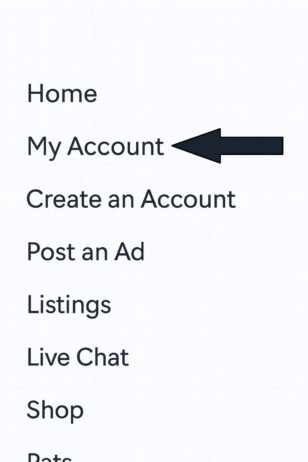
3 – Enter Account Menu (Three lines if on mobile)
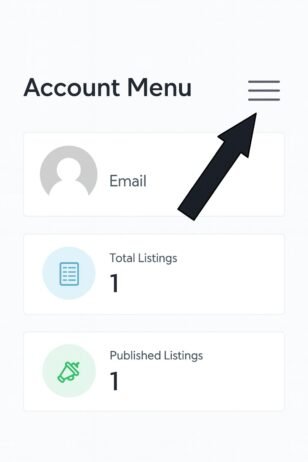
4 – Click on My Listings
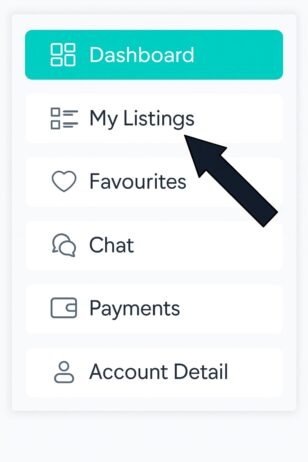
5– Now you will see your Listings, Click on Green Down Arrow (If you have a small screen you may need to zoom in for this to work)
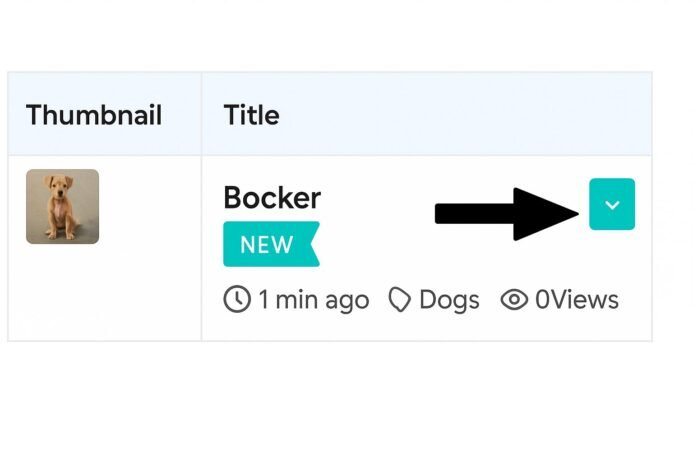
6 – Here you will see Promote/Edit/Delete
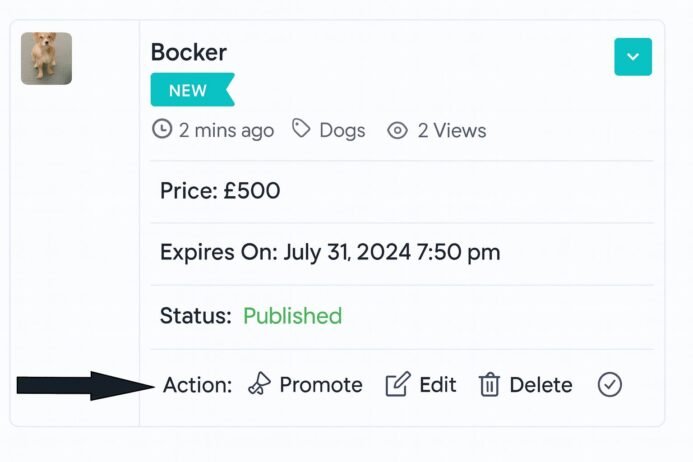
Having trouble or need support? Get in touch with us by clicking HERE

